One of the key ways that BITSAA engages with people is by allowing its members to communicate with each other from within the BITSAA portal. In that spirit, letting people connect with each other and with large communities at once via multiple channels of engagement is a key proposition which we at BITSAA technology team strive to bring to our alumni.
Now, members registered with BITSAA can do exactly that while they network with alumni and peers from within bitsaa.org. BITSAA is now integrated with Facebook, Twitter, LinkedIn and your other favorite social media channels which lets you interact with the world. Registered members now have the option of signing in to BITSAA using their Facebook credentials. (No more remembering yet another username/password!) Once signed in, you have the option to post updates to your personal Facebook wall when you perform any of the following actions within BITSAA:
- Post or comment on community blogs
- Post or comment on group blogs
- Post or comment on personal blogs
- Upload photos to a group gallery
- Upload photos to your personal galleries
- Promote an event you see on BITSAA
- Promote a donation fund you see on your website
- Update your personal profiles
- Post personal files or links
- Post job openings within career center
- Update your resumés/CVs within your personal profiles
- Comment on news you have read on BITSAA
- Post to a community forum
- Post to a group forum
Here’s a step-by-step guide about how to connect your BITSAA account with your facebook account and use it to sign-in to BITSAA. Its as easy as 1, 2, 3.
1) With your facebook credentials, sign-in to BITSAA using ![]() button on BITSAA member sign in page:
button on BITSAA member sign in page:
 2) After signing in using your facebook credentials, the screen below will ask you to sign-in into BITSAA with your BITSAA account(Note: These are the credentials with which you normally would sign-in to your BITSAA account)
2) After signing in using your facebook credentials, the screen below will ask you to sign-in into BITSAA with your BITSAA account(Note: These are the credentials with which you normally would sign-in to your BITSAA account)
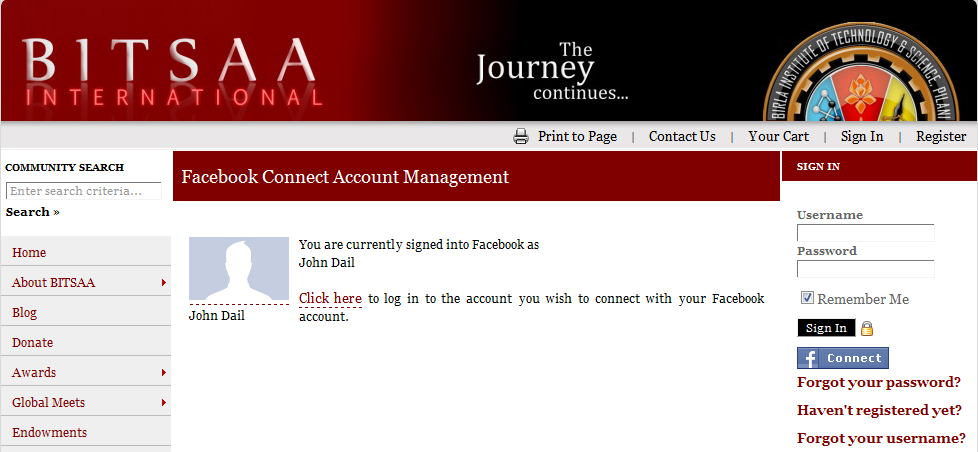
 3) Now, its time to link your facebook and BITSAA accounts. Follow the link on the screen below to complete the process:
3) Now, its time to link your facebook and BITSAA accounts. Follow the link on the screen below to complete the process:
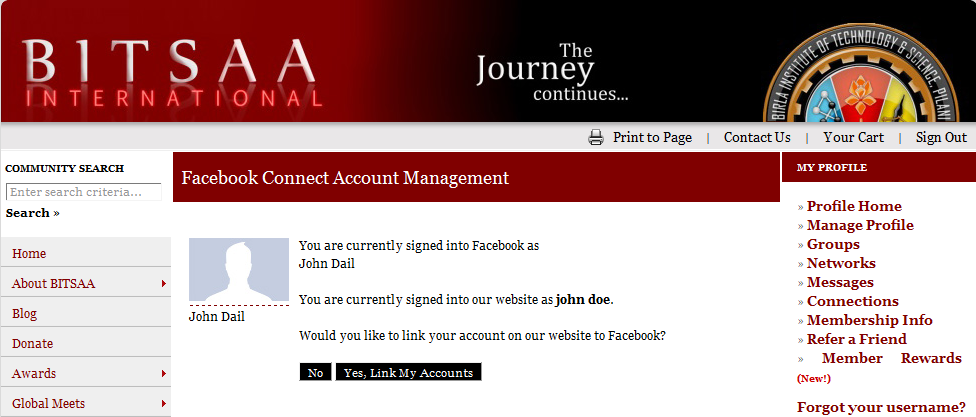 Congratulations!! you have successfully completed linking your BITSAA account with your facebook account. Next time you can just sign-in into bitsaa.org using simply your facebook credentials.
Congratulations!! you have successfully completed linking your BITSAA account with your facebook account. Next time you can just sign-in into bitsaa.org using simply your facebook credentials.
Now its time to see it in action. Go to donations page and you will find you can post to your facebook wall from within BITSAA!
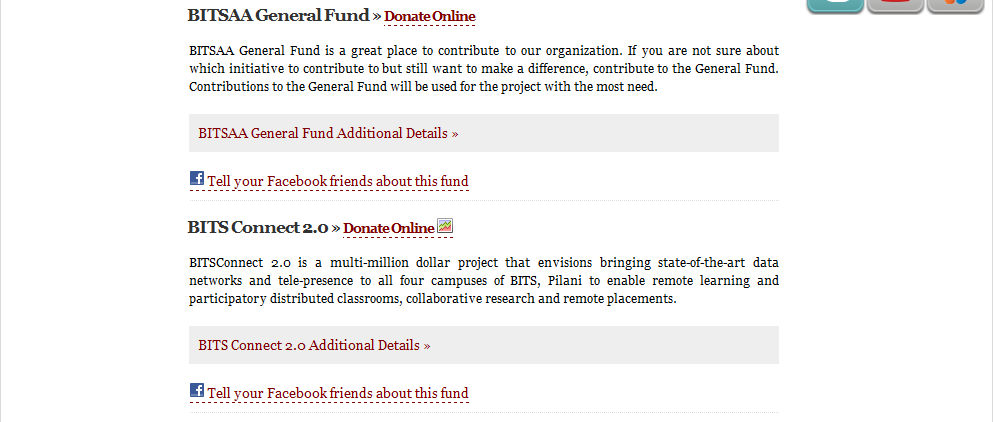 Thanks to Social Connect this tremendously useful feature will help in spreading the word about bitsaa.org far and wide.
Thanks to Social Connect this tremendously useful feature will help in spreading the word about bitsaa.org far and wide.
Stay tuned for more updates on connecting your other social media accounts with BITSAA!
